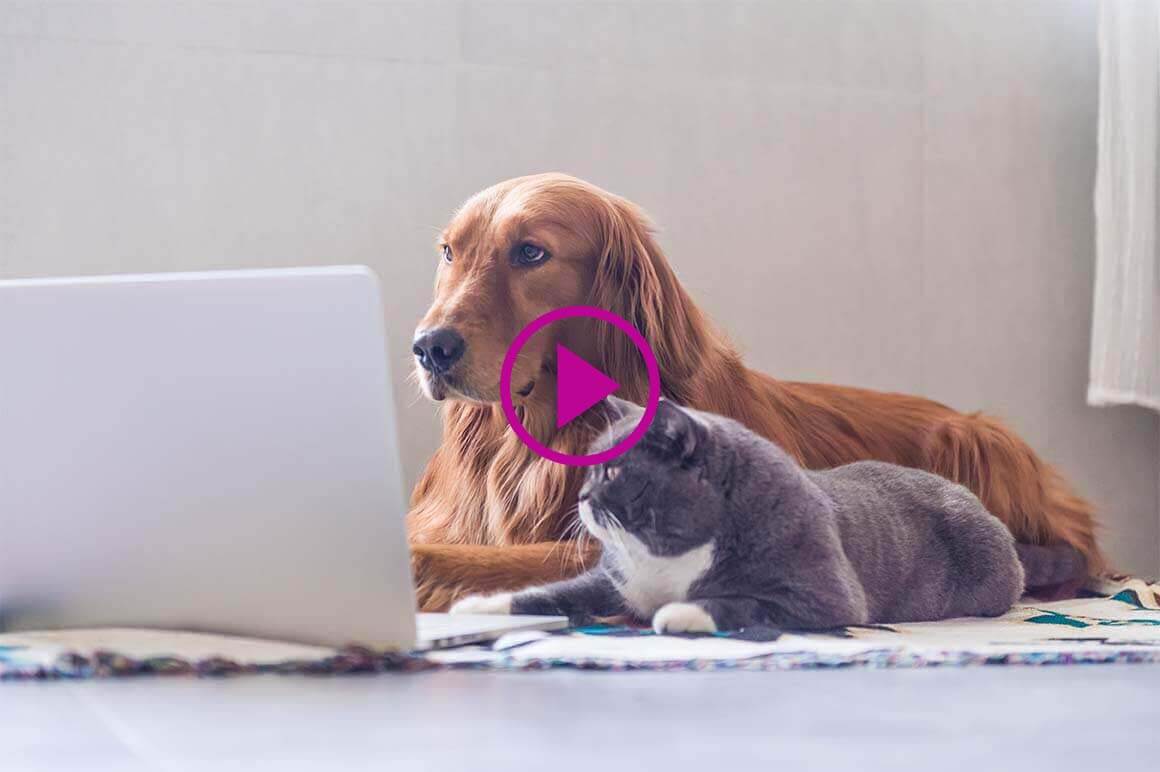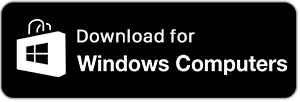petCam App
Best Dog Monitor | Pet Camera App
PetCam App - Be part of your pet’s life even from abroad.
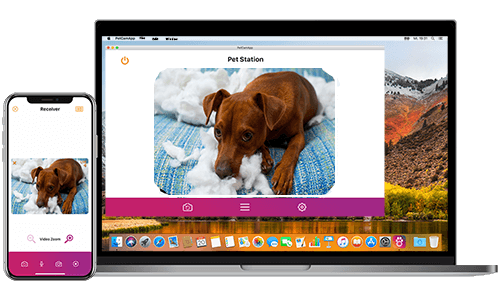
Test PetCam App 7 days for free without any risks.
Keep in touch with your Pet - using your own devices
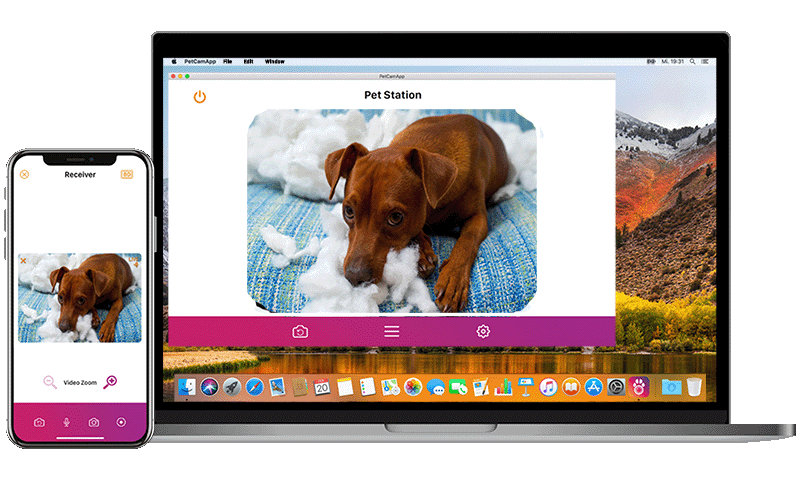
Basics
About PetCam
With PetCam App – best dog monitor app – you can talk to your pet and capture amazing photos and special moments of your pet – any time, no matter where you are.
Stay connected via Live Streaming with your best friend using your smartphone, tablet or your computer / laptop.
PetCam is a multi-platform mobile app for all pet lovers which is helping thousands of pet owners over the world to monitor their pets whenever they need to stay far from them.
First dog camera app which is also compatible with Windows PC/Laptop!!
Test PetCam 7 days for free without any risks and costs.
Usage
PetCam is easy to use

Easy to use!
Monitor your pet 24 hours a day simply and safely.
All you need is your smartphone, tablet or your computer / laptop connected to the internet.
Stay near your pet even your are far!
Easy to use
Monitor your pet 24 hours a day simply and safely.
All you need is your smartphone, tablet or your computer / laptop connected to the internet.
Stay near your pet even your are far!
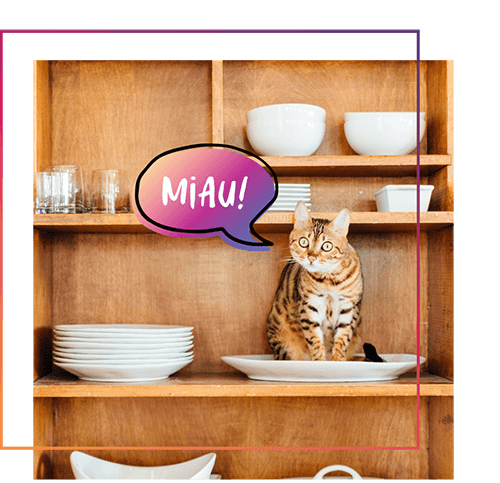
Live Video Stream
With PetCamApp you may always see in realtime what is going on with your pet.
You also may talk anytime to your pet to calm it down if necessary.
Configure alerts and notifications when your pet is barking or any noise is detected by the microphones.
A real digital Dog Sitter
Live Video Stream
With PetCamApp you may always see in realtime what is going on with your pet.
You also may talk anytime to your pet to calm it down if necessary.
Configure alerts and notifications when your pet is barking or any noise is detected by the microphones.
A real digital Dog Sitter
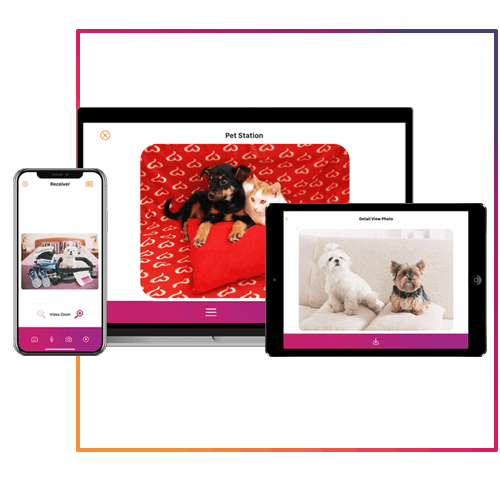
How to set up PetCam:
1. Install PetCam App on 2 Devices.
2. Setup one of your devices as Pet Station and activate it (Desktop or Tablet).
3. Activate the 2nd Device that will stay with you as your Receiver (Smartphone).
4. To watch your pet while you are not at home, tap “Open Life Video” on your Receiver.
How to set up PetCam:
1. Install PetCam App on 2 Devices.
2. Setup one of your devices as Pet Station and activate it (Desktop or Tablet).
3. Activate the 2nd Device that will stay with you as your Receiver (Smartphone).
4. To watch your pet while you are not at home, tap “Open Life Video” on your Receiver.